Do you find that no one seems to get back to you after you comment on their blogs, no matter how funny, irreverent or heartfelt your comment was? If this is your experience, you're probably a No-Reply Blogger. A no-reply blogger is a blogger who does NOT have a valid email address attached to their Blogging account. When you leave a comment on someone's blog and that comment is sent through email to their inbox, YOUR email address is NOT connected to your comment so your comment cannot be replied.
When I come across a No-Reply blogger in my email I feel chagrinned. I want to reply but the only way to do that is to make the arduous journey through cyberspace to find your specific blog. I have done this in the past but it feels really weird to get back to a commenter in a public forum. Any questions asked have to be answered publicly instead of through a private email. The good news is that there IS a fix for this.
If you need a full explanation on how to fix this problem, click here, I wrote exhaustive instructions on just how to become a REPLY-BLOGGER again (it's a Blogging 101 post, lol). And just to be clear, if you're leaving comments on my blog and you're NOT getting responses from me, YOU are a no-reply blogger. Good luck my friends. I hope to see you're comments with your email address attached, :o) in my inbox!
Best,
I hope you all have a chocolate hangover from Valentine's Day! You know the calories don't count on February 14th don't you?? It's a rule. Hehehe. If you're looking for this week's APR just click here.

.jpg)




















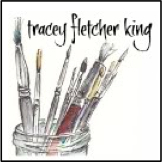
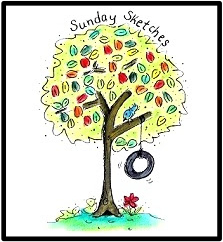
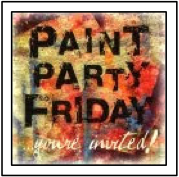

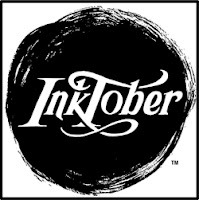

Hi Jeen, after I read the notice on PPF I checked my settings because my email goes to people with no replay extensions, and my setting are set to
ReplyDeletepublic" with my email address. So I can't figure out why. My son even looked at it remotely and couldn't figure out why it still says "noreply+feedproxy@google.com; on behalf of; Gloria J Zucaro " HELP!
oops! Jenn!
ReplyDeletedoing a check of my OWN email address, am I a no reply blogger, LOL. Eek!!
ReplyDeleteGloria and Jenn, you both recently commented on my blog and your email addresses are showing so, rest easy, you are not NO-REPLY bloggers. hehe
ReplyDeleteAnother bit of info - Bloggers who link their Blogger blog to their Google+ Profiles will also show as No-Reply UNLESS they have made a simple change in their Google+ settings. They must first follow the instructions you have given for Blogger, and THEN, they should follow the steps in the following link to get Google+ to show their email addresses - http://sewmanyways.blogspot.com.au/2012/10/to-all-google-plus-usershow-to-change.html
Gloria, the sample you gave seems to be a no-reply connected to a Feedburner feed where email subscriptions have been used. Is that what you mean?
ReplyDeletefirst, Jenn, excellent that you posted on this again. I am like you, wanting always to respond directly, via email, AND on each person's blog.
ReplyDeletehowever, I have been dismayed over and over when I get the no-reply and it is someone I REALLY WANT TO share with but NOT on their post.
I am curious about Serena's additions as I have several people who I try going to Google+ and then my brain cramps to figure that out. so I will take a break and come back to read it and see if I can sort it out.
and... I also wanted to know if you might want to encourage people again about the proving we're NOT robots?! I recall you expressed that quite well which I can NOT Now as I have just spent the past 2 hours meandering through APR and the latest posts on Photo Art Friday.
anyway, I am glad this has come up again and appreciative of your no nonsense approach to "fixing" it for those who, as I was, don't know about this easy fix!!
Now, this is getting really weird because I followed all the steps for Google+ to fix the no-reply some time back and it WAS working just fine. However, now I notice that I'm showing as a no-reply blogger again. :( RATS!!! And I'm with, Currie, I detest Word Verification and now, with my eyes playing up, I just can't deal with them any more so, bloggers who use it won't be getting a comment from me as much as I would like to leave one. Word Verification is real put-off. I've never had it on my blog and I never will out of courtesy to my readers.
ReplyDeleteI think I'm going to get into the habit of adding my email addy at the bottom of my comment as a back-up. :)
ReplyDeleteEmail me at - searen3@gmail.com
Ahhhh YES!!! I found the problem. For some reason, Blogger automatically changed my 'Show email address' to 'no show'. I had to revert back to my Blogger profile to change it back to 'show email' and then I had to revert back to Google+. Now, I'm all good again. I'll have to keep an eye on that in case Blogger does it again without me knowing.
ReplyDeletethis is another test as I switched to google+ to possibly correct my OWN no reply blogger problem when my blog is in someones reader. Damn.
ReplyDelete